Introduction to Streamline
StreamlineCore is a Minecraft plugin that adds endless functionality to Minecraft servers through what is known as Modules. These Modules are downloadable content that you insert into the modules folder within the StreamlineCore plugin to enhance your server.
Streamline Modules can provide a variety of features, and server admins and developers can even create their own using the plugin's intuitive API.
Supported Server Types
Here are the server types that are natively supported by the plugin.
Bukkit Version
Bungee Version
Velocity Version
Streamline Requirements
There are only one plugin requirement for Velocity and Bungee, while Bukkit requires two plugins.
Bungee and Velocity Requirements
Bukkit Version Requirements
Installation
To install Streamline, follow these steps:
Check the list of requirements and download/install the necessary plugins.
Download the plugin from here.
Insert the plugin into your server's
pluginsfolder.Start and then stop your server.
Add Modules. Read here for more about modules.
Configure the plugin. Read here for configuration instructions.
Start your server.
Enjoy! Leave a rating here if you find the plugin useful.
Configuration
Streamline offers many features for your server, so the configuration may seem extensive. This section aims to guide you through it.
File System Layout
The main folder: 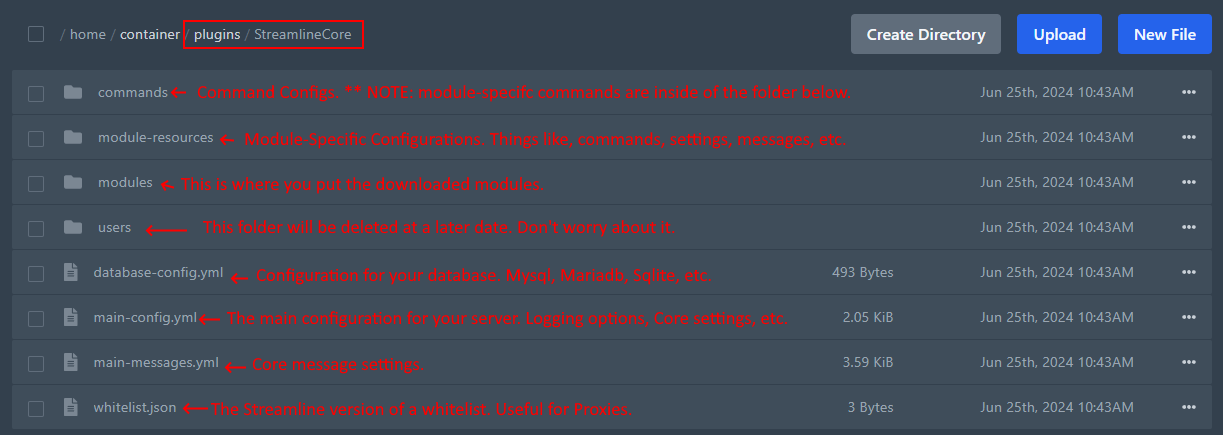
The commands folder: 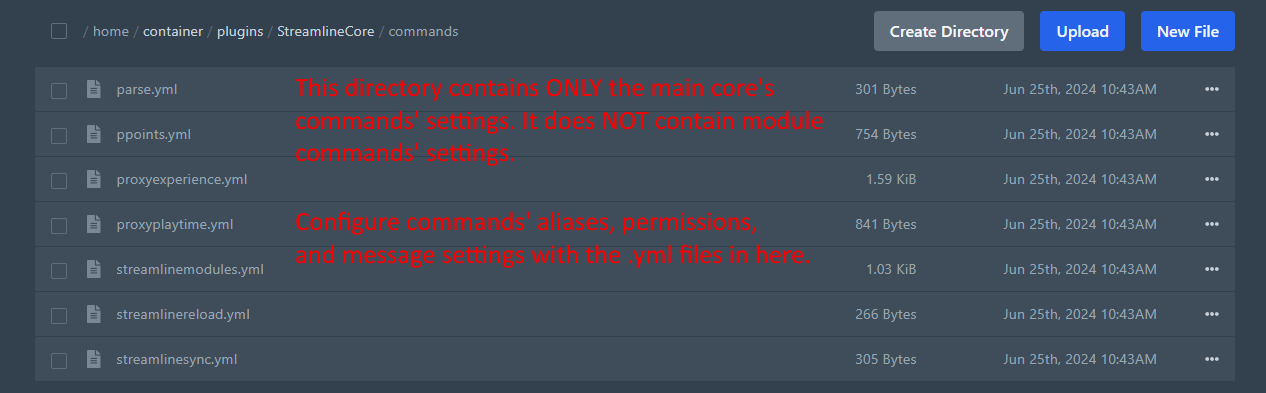
Developer API
Streamline was developed with developers in mind, featuring a robust API that is professionally managed.
Import StreamlineCore
Maven
Repository
Dependencies
Gradle
Dependencies